February 8, 2020 Recording Bird Sounds
Birds sing and call frequently and going out birding is often more about listening than seeing - especially when the leaves are out. I enjoy listening to the birds and trying to understand what bird is making the sounds and why. Sometimes when one hears a bird sound, that is often an indication that something interesting is happening.
For example, I heard a group of crows very angrily calling from a cedar tree. When I looked in the tree, I saw that they were mobbing a Great-Horned Owl.
While walking the dog this week I hear three Red-Tailed Hawks making a racket
I am not sure exactly what the hawks were doing but given that large birds are already starting to establish breeding territories, I wonder whether this was either a territorial dispute, or perhaps something related to courtship. I’ll keep an eye for a nest in this area in the next few months.
I also like recording the bird sounds and this post is to give a brief introduction of how I do this. There are many other articles describing how to do this such as at the Macaulay Library but I will focus on some simple ways to get some ok recordings.
Ethics
It is my view that playing bird sounds in the field has a potential to disturb birds. Therefore, unless performing a bird survey where the method includes judicious and approved use of playing bird sounds, I do not use it.
Recording devices
I use both my smart phone, for example to record those hawks, and a built-to-purpose recording device. Each has advantages.
Recording with a smart phone
Recording with a smartphone works well. Here are some advantages
- Usually, I have my smartphone with with me!
- The user interface is probably going to be easier than anything built for recording.
- Its easy to add notes about the recording with the cellphone.
I just use the built in microphone, but one can add external microphones. One does need a sound recording app. I use an Android phone and use the following apps(Updated Jan 2024 to add Merlin information):
* [RecForge II](https://play.google.com/store/apps/details?id=dje073.android.modernrecforge&hl=en_US) b
* [Merlin](https://merlin.allaboutbirds.org/) - this also attempts to identify the sounds using AI which is helpful but not definitive.
Getting recordings off Merlin
Saving sounds off Merlin onto your computer is done as follows.
-
On your phone’s merlin App go to “My Sound Recordings,” circled in purple.
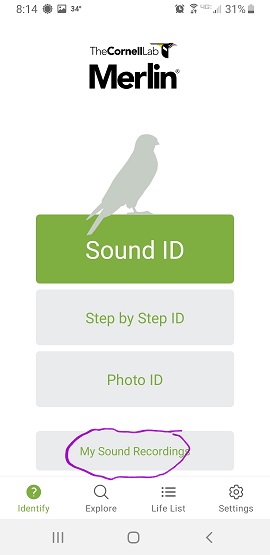
-
Then share that recording, using the icon circled in yellow, noting the time in the recording that the bird was identified.
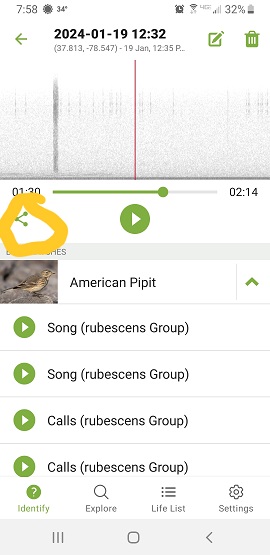
-
How you share may depend on the size of your recordings. Short recordings can be emailed. Other options are available depending on various configurations on your phone.
A build-to-purpose recording device
There are many out there ranging from less than $100 (such as mine) to $,000s.
- The recording quality can be better
- You can save your smartphone battery or use it for something else
- If not using an external mic, it is easier to slip a windscreen over this than a cellphone.
I have a Zoom H1N which is a very basic recorder but I like it for a few reasons, especially its cost, but also its portability. It fits easily in a pocket - even with the windscreen on. 
In the field
Using either recording device, record the bird of interest. Also create an ebird list so that you can add your recordings to it later. When I am recording, I usually like to say what I am recording at the beginning so that when I get home and process the files, it is easier to remember. I might say “Recording three red-tailed hawks.”
When you get home
The recordings you made may be quite good without doing anything else but usually there is some work to do.
- Often there is background noise. Road noise, airplanes, etc are pervasive.
- There might be part of the recording you want to cut out, such as when your birding partner asks what you are doing!
So you need to edit the files. Luckily there are lots of ways to do this.
I use Audacity which is a free audio editor available on most operating systems (such as Windows, Apple, Linux). There are audio editors on smart phones, and one can do some editing on the recording device. But a computer is easier.
I’ll cover that in another post.